The "~", "-", "*" symbols are important in the Google search box, helping you find the correct information in a short time.
In the era of advanced technology and high-speed Internet connection, you can find any information. However, you need to refine the amount of knowledge to get the most needed information, which can take hours. Therefore, Bright Side Synthesis methods are effective to search in just a few clicks.
1. Search a or b
If you are not sure whether the information you are looking for is correct or not, simply add some " or the word "or" between the keywords you fret to find the most reasonable results.
2. Search using synonyms
If you need to find a website about a topic rather than a website that contains a specific phrase, add a "~" between the words of the same group in the search box.
For example, if you type the phrase "healthy ~ food," you will get results on healthy eating principles, recipes and how to choose healthy foods.
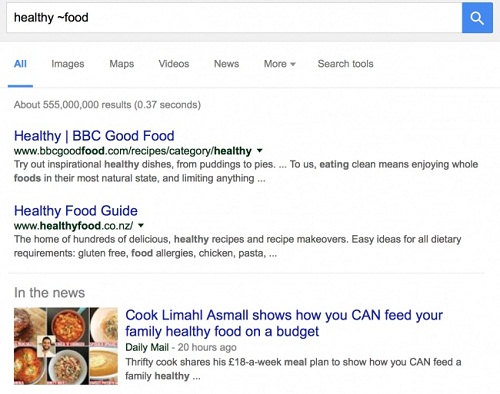
3. Search the website
Sometimes you read interesting posts on a site and then want to share with friends or want to read it again. The easiest way to search is to enter the site address of the same keyword or phrase in the article, it will appear immediately.
4. Strength of "*"
When you cannot remember the exact phrase or sentence completely, just remember to bring the trough, the "*" is very useful in this case. Just use the "*" in place of the words or phrases you cannot remember, Google will give you the results you want to find easily.
5. When many words are missing
If you not only forget one word but half the key phrase, try writing the first and last words and then put "AROUND +" among them. For example, when typing "I wandered AROUND (4) cloud," you'll find the famous William Wordsworth "I wandered lonely as a cloud".
6. Use time frames
Sometimes we need to know what happened in a certain time. To search, you can add a time frame to the search box with the help of the colon between the two timelines. For example, if you want to find science in the 20th century, you can write "scientific discoveries 1900 ... 2000".
7. Search for a title or URL
To find the keywords that are in the title of an article or website, type "intitle:" in front of that phrase, with no spaces between them. To find the words contained in the URL, use the syntax similar to "inurl:".
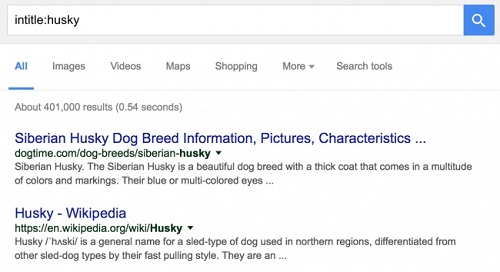
8. Find similar websites
If you see something very interesting online and want to find a similar site, enter "related:" and the address of the site (note there are no spaces between them).
9. The whole phrase
Including phrases in quotation marks is the simplest and most effective way to find something specific and in the exact order you entered. For example, if you type words I'm picking up good vibrations without quotes, the search engine will display websites whose words appear in any order. However, if you type quotation marks, you will only get results in the order you enter the search box. This is a great way to find lyrics if you only know one sentence.
10. Leave unimportant words
To eliminate unimportant words when searching, just write the "-" before each word. For example, if you want to find a site about interesting books, but do not want to buy them, you can type "interesting books-buoy". Google will help you remove unnecessary information.
Source: vnexpress.net